To disable a user account you can just right-click on the required account and simply select Disable Account.

If the account was already disabled, then an option to enable it appears when you right-click that user account in DSA.MSC.
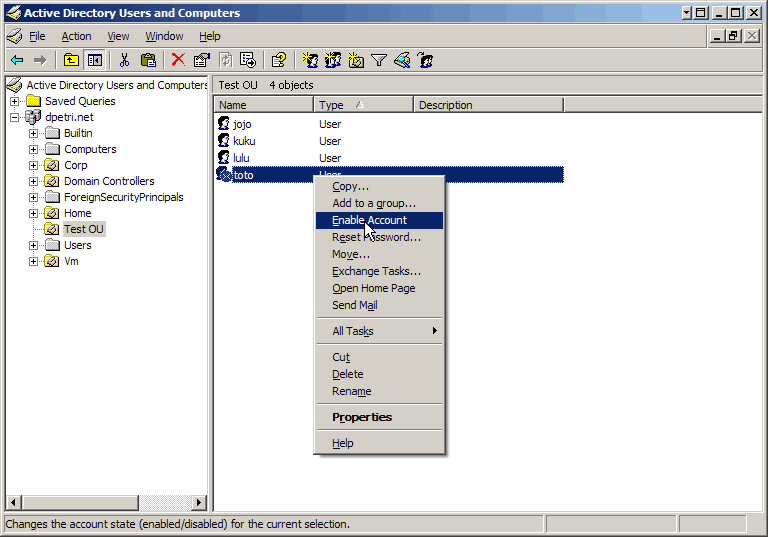
However, if that administrator wanted to just unlock the user account, not enable it, then he or she would need to select the user account in DSA.MSC, right-click it and choose Properties, then go to the Account tab, and un-check the Account is Locked Out option. This process is considerably longer than the one required when enabling a disabled account.

To make the life of the administrator easier (thus leaving him or her more time to play online games) we can add a small addition to the Active Directory configuration partition, and then have the ability to unlock a user account by simply right-clicking on that account (as you would do when enabling or disabling it).
No comments:
Post a Comment